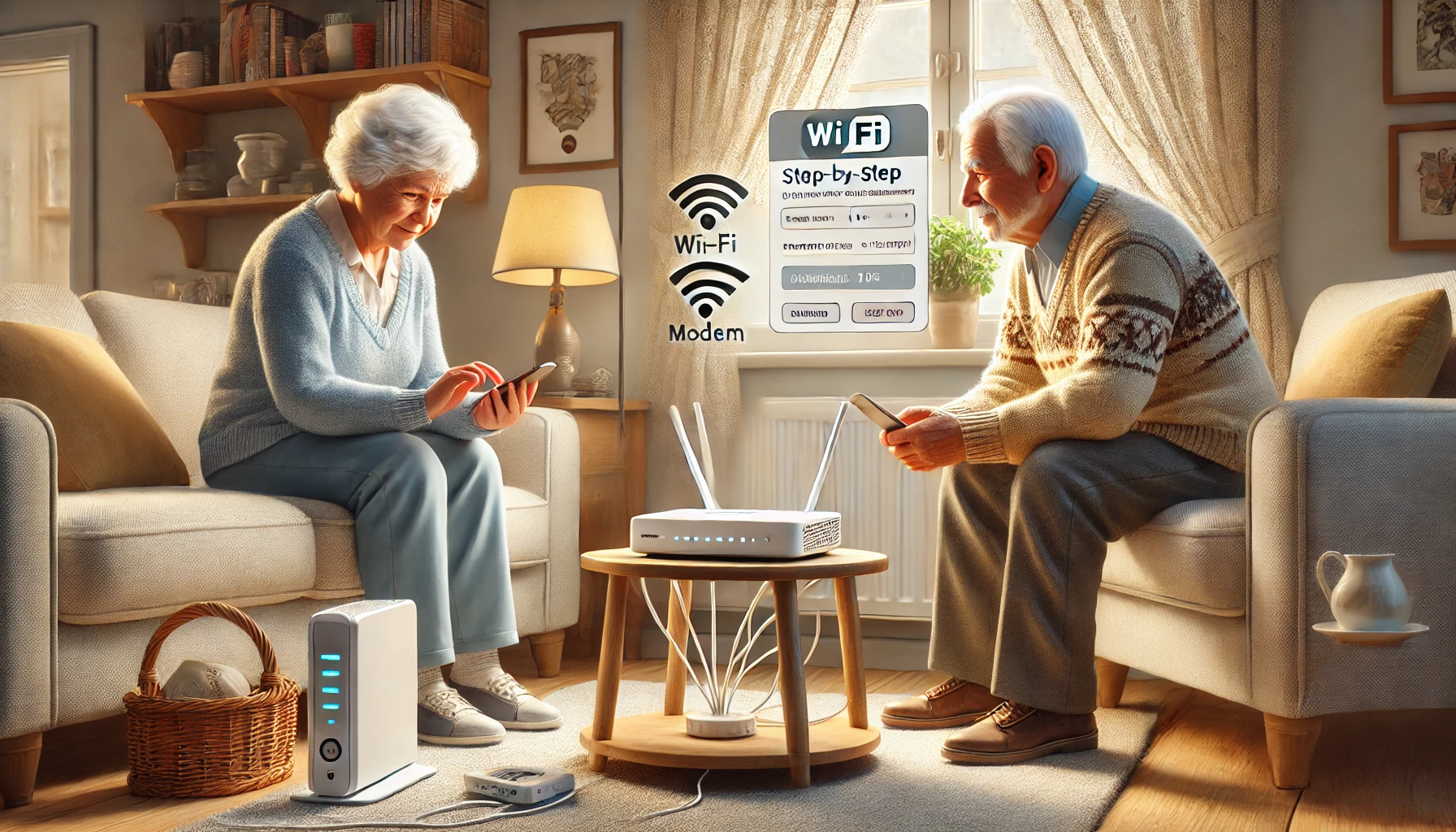Smart lighting has become one of the most accessible and beneficial technologies for modern homes. These devices not only enhance the atmosphere of a space, but they also offer significant energy savings, convenience, and the ability to control your home’s lighting remotely. With the integration of voice assistants and mobile apps, managing your home’s lighting has never been easier. In this article, we’ll explore the benefits of smart lights, how to choose the right ones, and how to install, configure, and program them to enhance both comfort and energy efficiency in your home.
The Benefits of Smart Lights for Everyday Life
Smart lights are designed to improve daily living by offering convenience, energy efficiency, and a more personalized home experience. Unlike traditional bulbs, smart lights can be controlled remotely, adjusted for brightness and color, and programmed to suit your routine. These benefits go beyond just convenience, as smart lighting can have a direct impact on your home’s energy consumption, security, and overall ambiance.
Convenience and Control
The primary appeal of smart lights lies in their ability to be controlled remotely, whether through your smartphone, voice commands, or even automated routines. Whether you’re at home or away, you can adjust the lighting, schedule lights to turn on and off, or change the color to suit your mood—all with just a few taps on your phone.
Energy Savings
One of the key advantages of smart lighting is its potential to save energy. Unlike traditional bulbs, which stay on until manually turned off, smart lights can be scheduled or triggered to turn off automatically when they’re not needed. Additionally, many smart bulbs are LED-based, which are more energy-efficient than traditional incandescent or fluorescent bulbs.
Ambiance and Customization
Smart lights allow you to adjust the brightness and color of your lights to suit different activities or times of day. For example, you can dim the lights for movie night, change the color to cool tones during work hours for better focus, or create a warm, inviting atmosphere during social gatherings. Many smart bulbs also offer the ability to program lighting scenes or moods, giving you complete control over your home’s ambiance.
Security Features
Many smart lights can be integrated with your home security system. For example, you can set your lights to turn on and off at specific times, simulating your presence when you’re not home. This feature can help deter burglars and provide added peace of mind while you’re away.
Choosing the Right Smart Light
Selecting the right smart light is the first step in making your home more comfortable, energy-efficient, and secure. With various options on the market, it’s important to choose bulbs that are compatible with your existing home ecosystem and meet your needs.
Compatibility with Voice Assistants
When selecting a smart light, it’s crucial to ensure that it is compatible with your voice assistant, such as Amazon Alexa, Google Assistant, or Apple Siri. Voice control offers an easy and hands-free way to adjust your lighting without having to reach for your phone or switch.
- Amazon Alexa: Many smart lights, including those from brands like Philips Hue, LIFX, and TP-Link Kasa, work seamlessly with Alexa. You can use voice commands like “Alexa, turn off the living room lights” or “Alexa, set the bedroom lights to 50% brightness.”
- Google Assistant: Google Assistant is also widely compatible with most smart light brands. Commands like “Hey Google, dim the lights” or “Hey Google, turn on the kitchen lights” will provide hands-free control.
- Apple HomeKit: If you are an Apple user, HomeKit integration is a great option. Brands like Philips Hue, LIFX, and Eve work with HomeKit, allowing you to control your lights through Siri and the Home app.
Brightness and Color Options
Smart lights are available in a variety of brightness and color options. While white LED bulbs are the most energy-efficient, RGB bulbs offer the added benefit of changing colors, allowing you to create different moods in your home.
- Brightness: Look for bulbs with adjustable brightness levels, so you can fine-tune the lighting for different tasks or times of day. Bulbs that range from warm white (for cozy settings) to cool white (for working or reading) are great for creating a versatile lighting setup.
- Color Options: RGB (Red, Green, Blue) bulbs are perfect if you want to adjust the color of your lights. These bulbs can display millions of colors, allowing you to customize your home’s lighting to suit any occasion.
Energy Efficiency
Most smart bulbs on the market today use LED technology, which is known for being highly energy-efficient. LED bulbs consume far less power than incandescent or CFL bulbs, making them an excellent choice for reducing energy consumption. Be sure to check the lumens rating of the bulb, which indicates brightness, and compare it to the wattage to ensure it offers the desired lighting efficiency.
Installation and Setup
Once you’ve selected your smart lights, the next step is installation. The setup process for smart bulbs is relatively straightforward, and most models are designed to be DIY-friendly. Here’s how to get started:
Steps to Connect to Wi-Fi and Apps
- Screw in the Smart Bulb: Start by replacing your existing bulbs with smart bulbs. Make sure the power is turned off before replacing them.
- Download the App: Most smart bulbs come with a companion app that you’ll need to download to your smartphone. The app will be used to control the bulbs, set schedules, and integrate them with your home assistant.
- Connect the Bulb to Wi-Fi: Open the app and follow the setup instructions to connect the bulb to your home’s Wi-Fi network. This will typically involve selecting your Wi-Fi network, entering the password, and pairing the bulb with your app.
- Integrate with Voice Assistants: If you plan to use voice commands, link your smart light system to your voice assistant. In the app, follow the instructions for connecting it with Amazon Alexa, Google Assistant, or Apple HomeKit.
- Test the Connection: After the setup is complete, test the smart light by turning it on and off via the app or using voice commands. You should be able to control the brightness and color of the lights as well.
Programming Schedules and Scenes
Smart lights offer advanced features that allow you to create schedules and automated lighting scenes for various times of the day. This is where you can begin to optimize your lighting for both comfort and energy efficiency.
Adjusting Automatic Lighting for Energy Efficiency
Setting up lighting schedules allows you to automate when lights turn on and off, preventing energy waste.
- Set Time-Based Schedules: Program your lights to turn on at sunset and off at bedtime, or set a schedule that aligns with your daily routine. For example, you can program the lights to turn off automatically when you leave the house or turn on when you return.
- Motion-Activated Lighting: Many smart lighting systems can be paired with motion sensors, so lights will automatically turn on when someone enters a room. This feature is particularly useful for bathrooms, hallways, or other areas that are frequently used throughout the day.
- Turn Off Lights When Away: Set your lights to turn off automatically when you leave home. This can be done by integrating your smart lights with a geofencing feature, which uses your phone’s location to trigger actions based on your proximity.
Creating Lighting Scenes
Smart lighting systems often allow you to create “scenes” that adjust the lights to a specific setting. For example, you can create a “Movie Night” scene that dims the lights and sets them to a warmer tone, or a “Reading” scene that increases brightness for optimal visibility.
- Example Command: “Alexa, set movie mode” to dim the lights and create the perfect ambiance for watching movies.
- Example Command: “Hey Google, set the reading lights to full brightness.”
Energy Reports and Insights
Some smart lighting systems provide energy usage insights, helping you track how much energy you’re consuming. By reviewing these reports, you can identify ways to reduce energy consumption, such as adjusting the schedule or dimming the lights during certain hours.
How Lighting Automation Improves Your Routine
Smart lighting doesn’t just make your home more convenient; it can significantly improve your daily routine by providing seamless control over your environment. With automatic scheduling, voice control, and customizable scenes, you can ensure that your lighting fits with your lifestyle and habits.
- Enhanced Comfort: Whether it’s adjusting the lights for a relaxing evening, creating the perfect mood for a dinner party, or ensuring that the lights are automatically on when you enter a room, smart lighting enhances comfort without you having to lift a finger.
- Energy Savings: By automating lighting schedules and using motion sensors, smart lighting reduces energy waste, ensuring that lights are only on when they’re needed.
- Increased Security: Automated lighting can simulate your presence when you’re away, helping to deter potential intruders and providing you with peace of mind while traveling or during the night.
In conclusion, smart lighting is an excellent way to increase comfort, energy efficiency, and security in your home. By carefully choosing the right bulbs, integrating them with your voice assistant, and programming automatic schedules and scenes, you can create a smart lighting system that enhances your daily life and contributes to energy savings. The beauty of smart lighting is in its flexibility—it can be customized to fit your routine, your preferences, and your home’s needs.